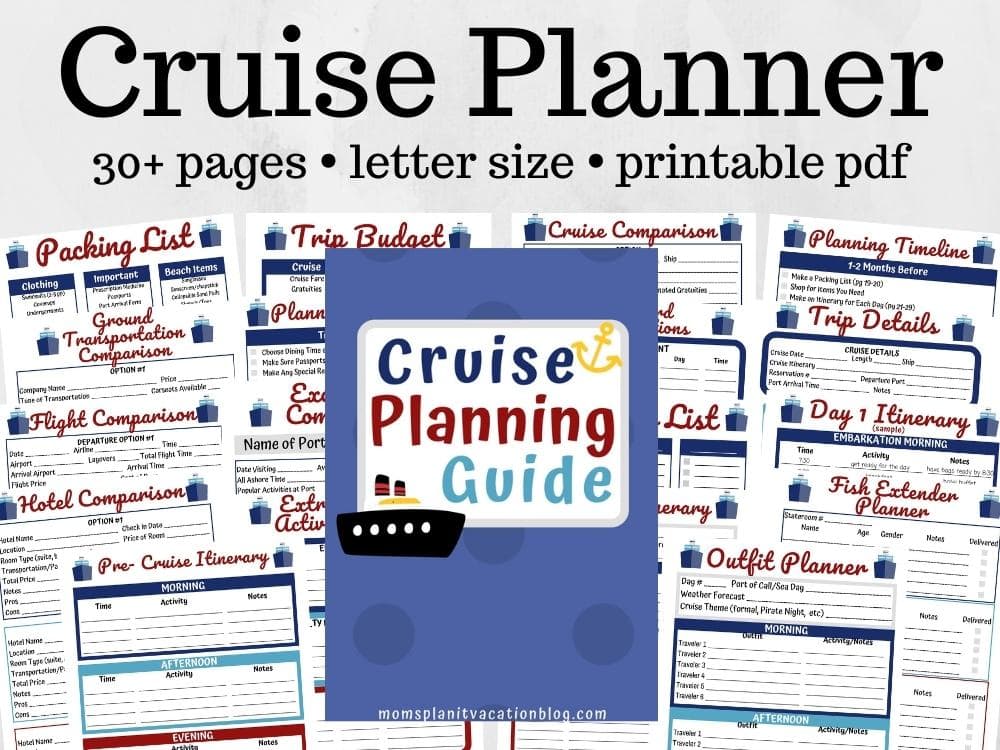Royal Up: Bidding on a Royal Caribbean Room Upgrade
Are you excited about the possibility of a Royal Caribbean Royal Up offer on your upcoming cruise? My family members and I were thrilled to receive this highly anticipated email about stateroom upgrade opportunities on our recent Royal Caribbean cruise. Our large group bid on several different room types for various amounts each.
In this post, we’ll explain how the Royal Caribbean Royal Up program works, including lots of bid upgrade tips. We will also share the options we received for cabin upgrade opportunities on our sailing with Royal Caribbean Cruise Line. That way, you can see what you can expect when it’s you’re turn to Royalup. So, continue reading below for everything you need to know about the super exciting Royal Caribbean Royal Up process!
How Does Royal Up Work?
The Royal Up bidding process is super simple to complete. My family and I received an email from Royal Caribbean Royal Up about 58 days before our sail date. Since we had booked a junior suite, our upgrade options included the Sky Class suites and the Star Class suites. Note that if you have a lower category room booked, you may not get the option to bid on some of the fancier suites.

For example, my sister had booked an ocean view balcony stateroom, and her Royal Up options included the following suites only:
- Junior Suite – $425 per person
- Grand Suite (1 Bedroom) – $710 pp
- Grand Suite (2 Bedroom) – $925 pp
- Owner’s Suite – $1135 pp
- Crown Loft Suite – $2836 pp
In other words, she did not have the ability to Royal Up to an AquaTheater Suite or a Star Class suite. In the Royal Up email, you’ll see a minimum bid listed for each cabin that’s available to bid on. Once you select the cabin, you’ll find a scale that you can slide from this minimum bid all the way to the maximum bid.

Note that if you do not receive a Royal Up email, you can go to their website to type in your information and see if you’re eligible. My in-laws did not receive an email, but they were able to bid using that link. I’m not sure if they didn’t get the email because they used a travel agent rather than booking direct or not.
I have also heard that cruisers who book through Costco may not be eligible for the Royal Up program at all. Although, I have never booked this way, so I’m not sure if that’s accurate. The bid amounts listed are per person for two people. This means that if you have four cruisers in your cabin, you only pay the per person upgrade cost for the first and second guest. Likewise, if you have only one person in your cabin, you will still be required to bid for two people.
You will be asked to provide a credit card number that will be charged if your bid is accepted. Although you can easily modify and cancel your bids BEFORE they are accepted, you CANNOT cancel a bid after it has been accepted. In other words, make sure you are certain that you want to pay the additional cost for the upgrade in the chance that your bid is accepted.

I’m going to include some examples of the Royal Up bids my family and I received for our cruise. Since the minimum bid amounts change depending on ship and itinerary, your options may not look anything like ours did though. My immediate family and I had originally booked a Junior Suite. Our Royal Up email included the following opportunities:
- Grand Suite – $425 pp
- Grand Suite (2 Bedroom) – $640 pp
- Owner’s Suite – $850 pp
- Crown Loft Suite – $850 pp
- AquaTheater – $990 pp
- Ultimate Panoramic Suite (no balcony) – $1700 pp
- AquaTheater (2 Bedroom) – $1845 pp
- Star Loft Suite – $2410 pp
- Grand Panoramic Suite – $3970 pp
- Owner’s Panoramic Suite – $7090 pp
- Royal Loft Suite – $7090 pp
Since my sister’s family and my family had three staterooms in a row (one ocean view balcony and two junior suites), we debated on bidding at all. We were really looking forward to opening the balcony dividers between our three rooms and enjoying one long balcony. Because of our appealing setup, my sister decided not to bid on any rooms for her ocean view cabin nor her Junior Suite.

My husband and I decided that the only suite we would bid on would be the AquaTheater 2 Bedroom suite. Below, I’ll explain in more detail why we chose this suite. This appealing Star Class suite features a massive balcony and lots of amenities, including a Royal Genie. If we had not been cruising with family next door, we would have bid on every upgrade in our price range though.
Royal Up Bid Upgrade Tips
This section is going to discuss Royal Up bid upgrade tips. Since there seems to be no rhyme or reason to how Royal Up bids are accepted, it’s difficult to provide tips on bidding. If you join a Facebook group for your cruise sailing date, you’ll notice other passengers commenting when their bids are accepted.

Our cruise group consisted of families who bid the minimum and were upgraded and those who bid the maximum and were not accepted. So, there’s really no way to tell how to have your bid chosen. That being said, I do want to provide a few tips and even some warnings about the Royal Up process. I highly recommend reading through these bid upgrade tips before you submit anything to Royal Up!
Book a Room You Like
The Royal Up success rate is really low, and it’s very rare to have your bid accepted. So, you should make sure that you book a room you love in the very beginning. Don’t make the mistake of assuming you can bid on a better room only to be let down when your bid isn’t chosen. Since it is by no means a sure thing, you don’t want to completely depend on the Royal Up program to receive a stateroom you like.
Research
First, research any and all room types that you choose to bid on. This is so important! I almost bid on the 1 bedroom AquaTheater suite for our cruise on the Oasis of the Seas, but I’m so relieved I didn’t. The 1-bedroom AquaTheater suites on the lower decks feature spacious balconies that overlook the AquaTheater.
However, the ones on the higher decks include tiny balconies. My family and I would have been highly disappointed if we had arrived at an expensive room with a balcony that didn’t have spacious sitting room. Additionally, many cruisers in our Facebook group were angry about their RoyalUp upgrades.
Some of them had been upgraded to rooms on lower decks or near loud venues. Once your bid is accepted, you cannot change it. So, my tips for pre bidding research are:
- Choose an upgrade that is within your budget. Remember that the price is per person (not per night) for TWO people.
- Watch YouTube videos of the room you want to bid on to make sure you like it. Harr Travel and The Weekend Cruiser both provide really informative stateroom videos.
- Look at the deck plans for the ship in which you are sailing. Find every single room in the category you are wanting to bid. Make sure the rooms are located in areas that are acceptable to you.
- Complete an internet search for “worst” room in your category. You should be able to find plenty of articles mentioning undesirable things about the room. Make sure none of these are deal breakers.
Calculate Suite Perks
If you are planning to bid on a room in the Sky Class or the Star Class, make sure you calculate the suite benefits included in that room. For example, I mentioned above that my husband and I bid on the 2-bedroom AquaTheater Suite for a total minimum bid of $3690. At first this seemed outrageous to me, but then I considered the amenities that are included with Star Class. Some of the suite perks you receive with your room include:
- free gratuities
- free dining in specialty restaurants
- free drink packages
- free internet
After booking our Junior Suite, we had already added on the deluxe beverage package, internet package, and pre-paid gratuities in our Cruise Planner for a total of $1876. Plus, we had planned to eat at a few of the specialty dining options at an estimated additional $200.
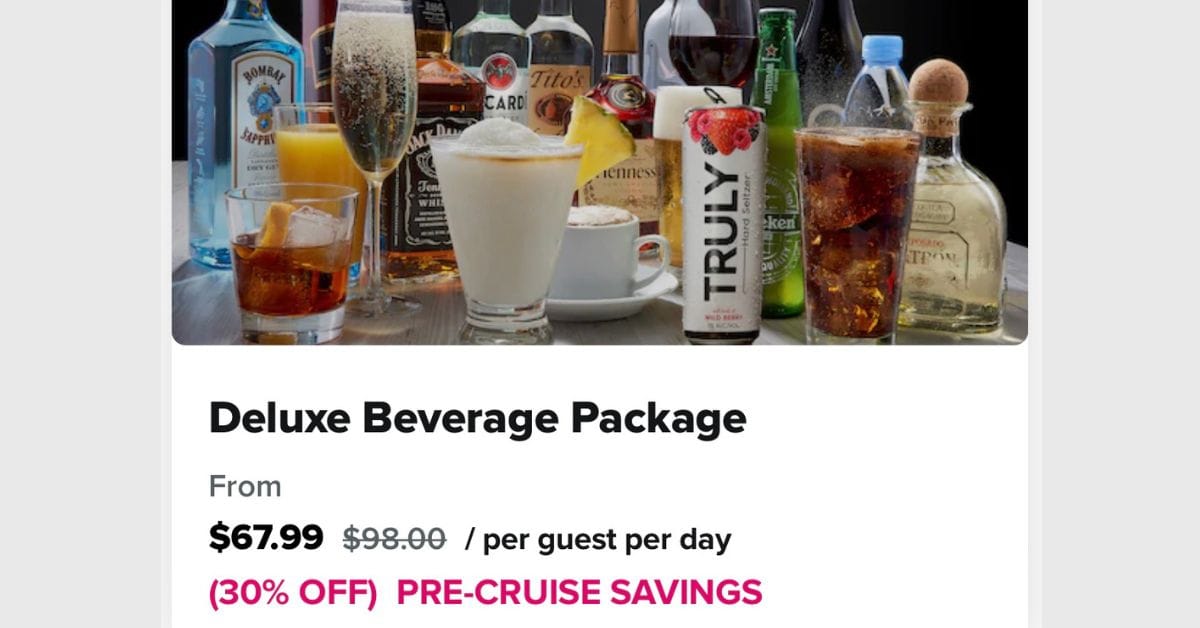
So, after subtracting the extras we had already spent, the 2 bedroom AquaTheater Suite was really going to cost $1600 more than our Junior Suite. Plus, it came with Royal Genie and additional time saving perks. Note that if your bid is accepted after you have purchased all of those additional items, you can cancel the extras online. Or you can go to Guest Services onboard the ship, and they will remove the extras that your new room includes for free.
Consider Other Family Members
As mentioned above, we traveled with extended family members on Oasis of the Seas. If you plan to bid on a cruise cabin and you are cruising with friends, make sure you are aware that your friends do not receive the suite perks that you may get in your upgrade.

For example, if you win a bid on a suite and are able to dine at the exclusive restaurant, Coastal Kitchen, your friends in a regular stateroom will not be permitted to join you. So, make sure you are willing to utilize the perks even if your friends or family members can’t.
RoyalUp Status
You can access your bids on the Royal Up website until your cruise begins. As you get closer to your sail date, the Royal Up status may change. Ours said Pending for weeks, and we were hopeful that our bid had been a success. However, our pending status resulted in an email stating that our offer would be “reviewed onboard.”

Basically, our ship was completely sold out. So, the Royal Up opportunities were dependent on no-shows at the port. If you do not receive word about successful bids before your trip, you can inquire on boarding day. When my family’s bid was not accepted, I asked about upgrading during check in at the port.
The crew members informed me that I would have to ask at Guest Services once I boarded the ship. However, Guest Services had a sign posted stating there were no upgrades available. This was not a surprise as I had been checking the Royal Caribbean website daily to see what rooms were available on our cruise and noticed that almost everything was sold out.
Final Thoughts on Royal Caribbean Royal Up
Overall, we enjoyed the anticipation of waiting to see if our bids were accepted. Even though they were all declined in the end, we would definitely attempt to RoyalUp again. (Note that we didn’t receive our emails stating our bids had not been accepted until after we were already onboard.)
If you are sailing on one of the Royal Caribbean ships, I recommend trying out the Royal Up program for any appealing rooms within your budget. Just make sure they fall into the guidelines of the Research section we detailed above. Regardless of the room you select, we hope you have an amazing time sailing with Royal Caribbean Cruise Line! Have you experienced a Royal Up success? Comment below to share your tips!