Easy Guide to Royal Caribbean Online Check In
Your Royal Caribbean check in window is about to open and you want to be prepared. Well don’t stress because the online check-in process is actually super easy to complete!
In this post, we will cover all the steps (and even some tips) for smoothly completing your Royal Caribbean online check in. No matter which Royal Caribbean cruise ship you are planning to sail, the online check-in process is simple to do. So, continue reading below as we walk you through the steps to complete check-in for your Royal Caribbean cruise vacation!
Royal Caribbean Check In Time
Before we begin discussing the online check in process for your Royal Caribbean cruise, let’s start with explaining when it opens. Royal Caribbean allows guests to complete online check-in starting at 45 days before your cruise. You should receive an email from Royal Caribbean reminding you about online check-in as the date approaches.
Furthermore, (at the time this article was written) you can check in up to 48 hours before your cruise is scheduled. So, don’t feel like you have to check in on day 45. You can wait and check in later as long as you do so at least 48 hours before embarkation day. (Note that Royal Caribbean reserves the right to change these times. You can visit their official site for more information.)
If you are planning to check in as soon as possible, you’re probably wondering what time Royal Caribbean online check in starts. You should be able to complete the check in process beginning at 12:00 am EST on the day of check in. That means if you want to check in as early as possible to score an early port arrival time, you will need to stay up until midnight (EST) on the day your window opens.
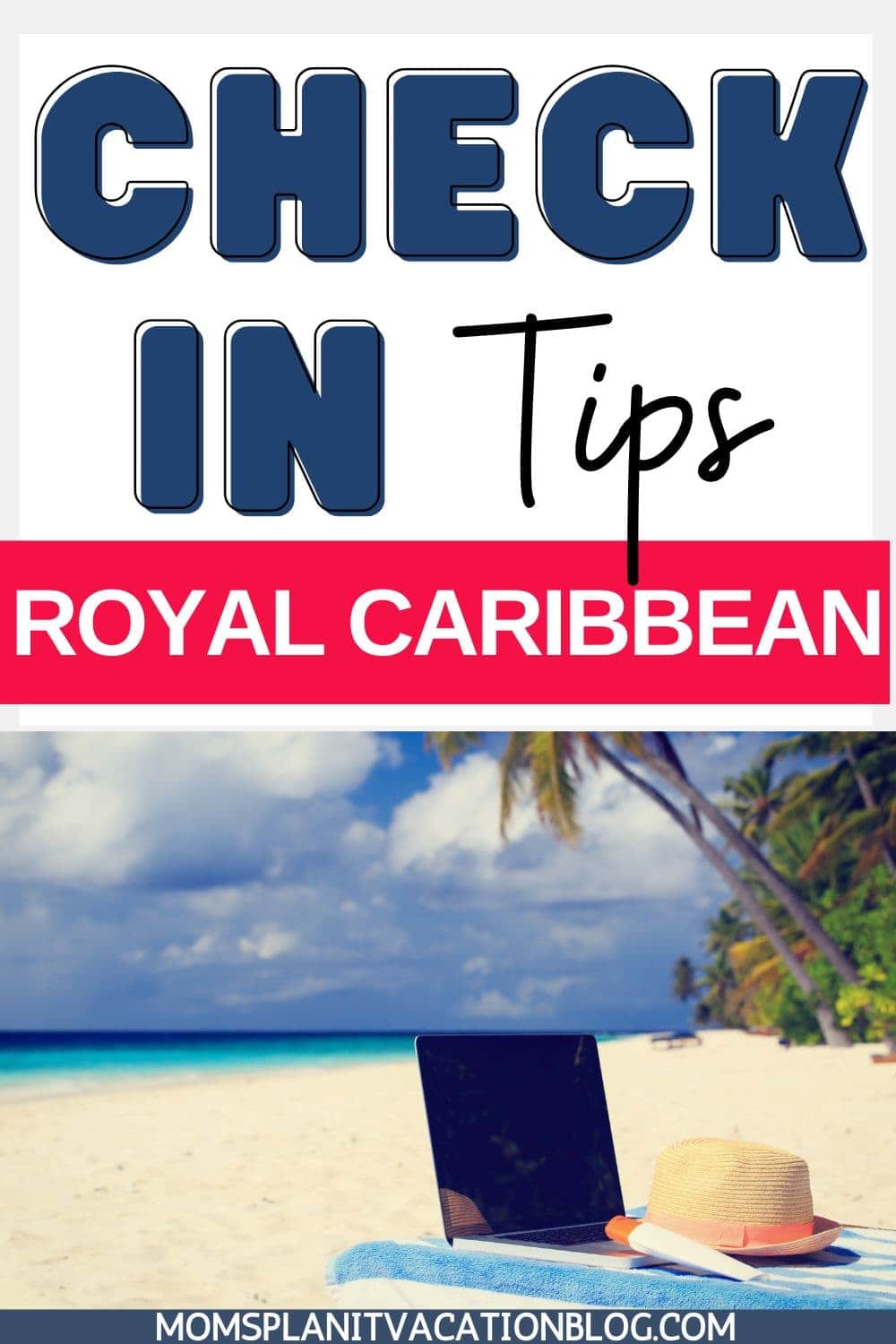
While this isn’t the most ideal check-in time (unless you are a night owl), you can at least get the process over with early. Also, the midnight check-in time may not be a problem if you reside in a different time zone. Our family members had no problem waiting up until 10:00 pm (Mountain Standard Time) to complete check-in.
Royal Caribbean Check In Process
The online check in process is really easy, and it doesn’t require a ton of documents. Make sure you have the personal information for each member of your travel party, including full name, birthday, address, etc. Additionally, it’s a good idea to have a credit card handy so you can add it to your account.
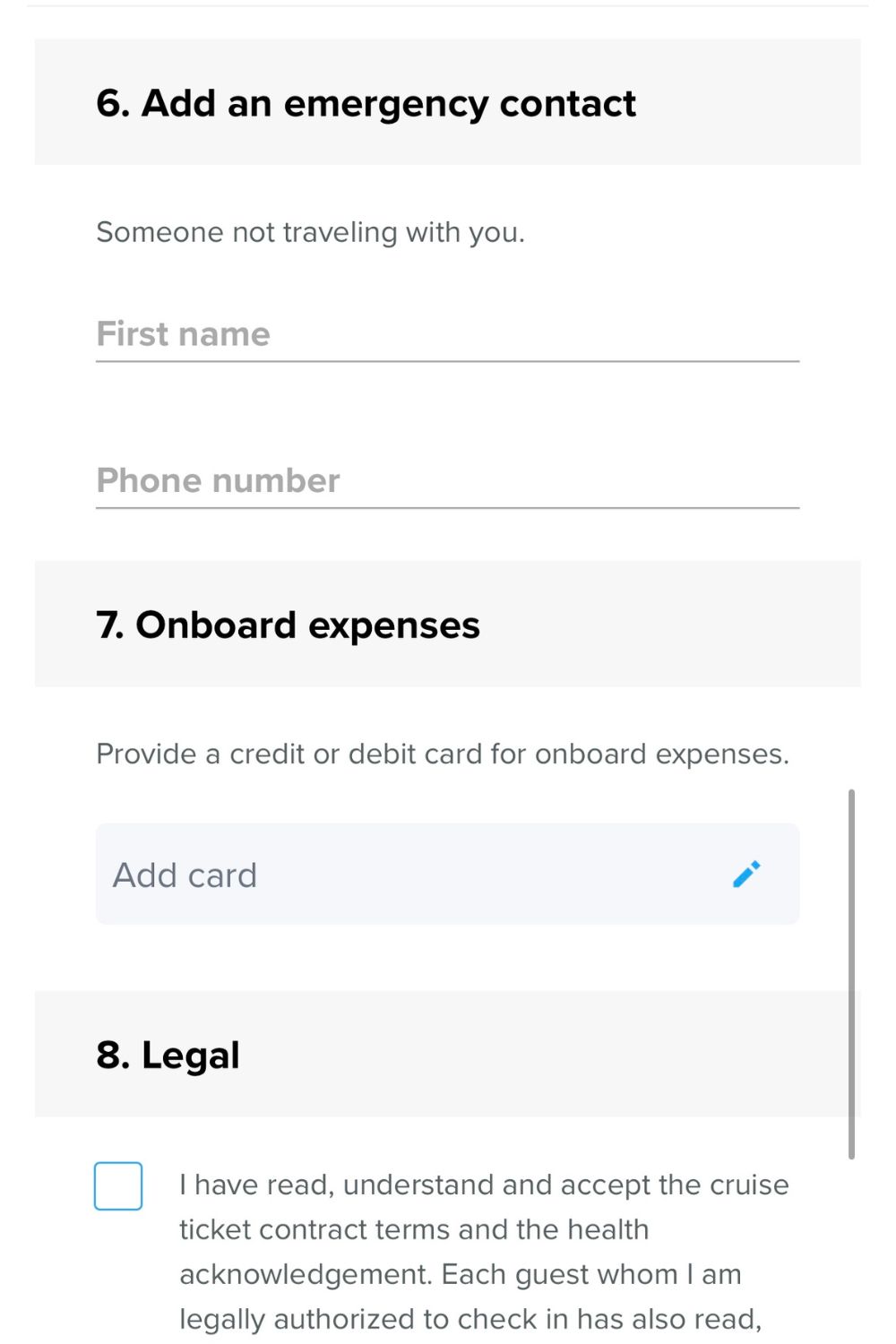
You will also need a passport (or other acceptable form of identification) for each of your family members. Other than that, you will just need to answer a few questions during the online check-in process. This includes accepting the cruise contract, answering the health questions, and choosing your boarding time.
Once you are ready to begin, completing the Royal Caribbean online check in takes very little time. You can login to your account on the Royal Caribbean website or via the Royal Caribbean App. Choose the option to “Complete Checkin,” and the steps are pretty self-explanatory.
You can scan your passport information if you are using the app, or you can manually type in the information. Again, make sure to have a credit card handy so that you can add it for your onboard expense account. This card will be used to purchase items on the ship. You’ll also need to provide a selfie for each person traveling in your party. This is really easy to do in the Royal Caribbean app.
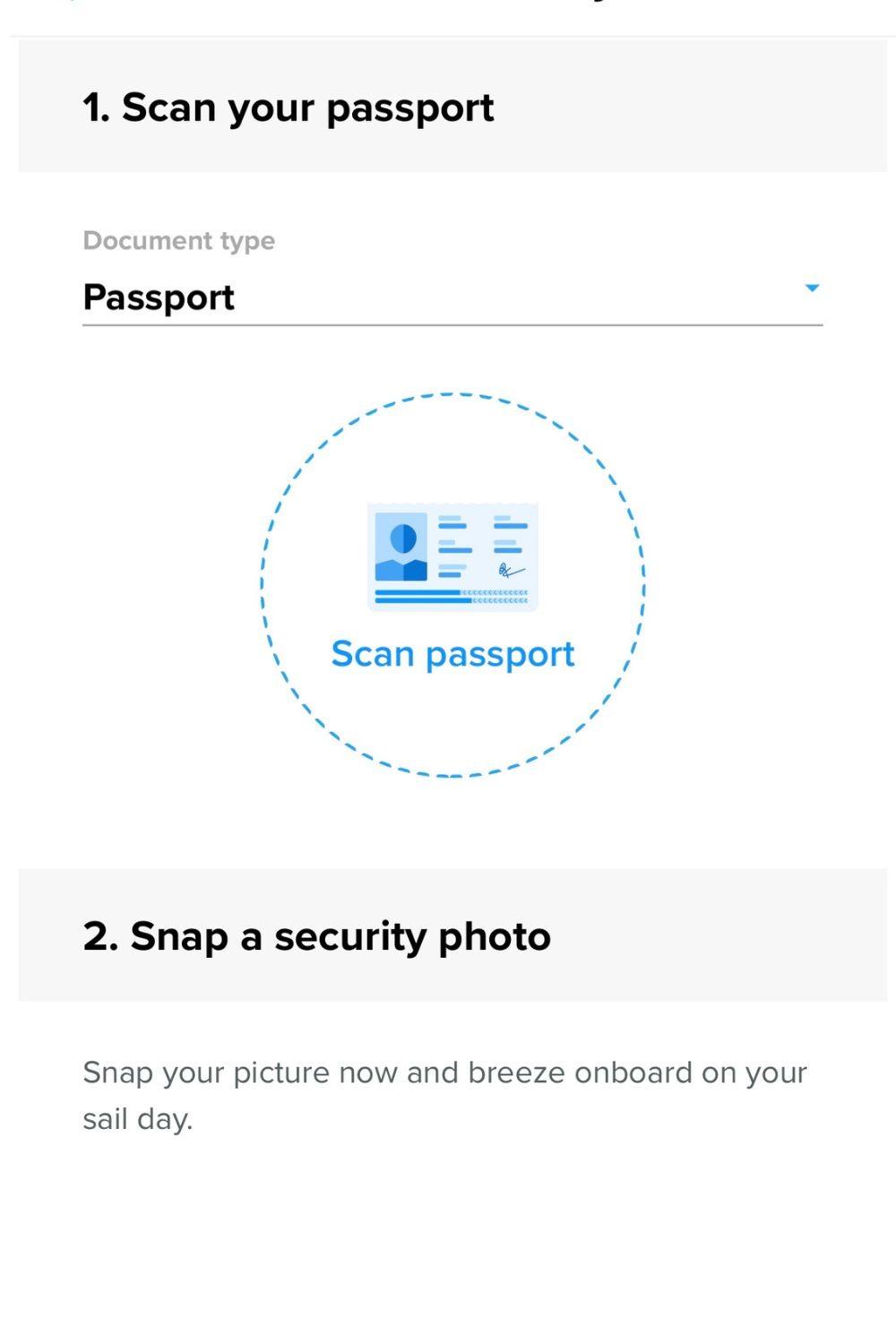
Prior to your trip, you will gain access to your luggage tags in your Royal Caribbean online account. When these appear, you can print them to attach to your luggage on boarding day. You will also be able to view your boarding pass. Guests do not need to print the boarding pass as you can show them via the app on embarkation day. Therefore, you don’t have to worry about keeping track of printed cruise documents on embarkation day.
Check In Tips
Even though the check-in process is really quick and easy, we would like to mention a few tips. First, you do not have to complete the check-in process all at once. So, if you choose to stay awake until midnight to check in for your cruise, don’t feel like you need to answer every single question at that time. Instead, we like to login at midnight and select our arrival time.
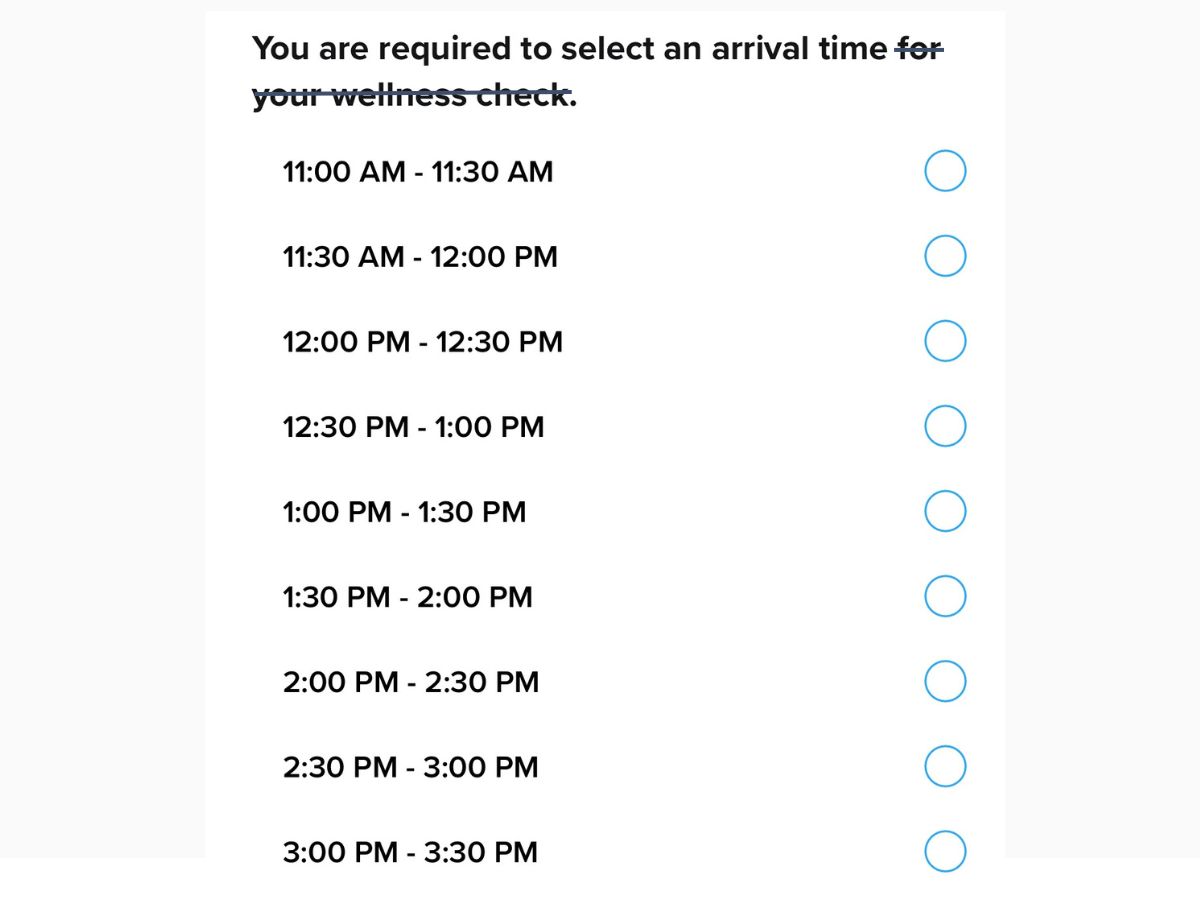
Since my family and I like to arrive at the port on embarkation day as early as possible, we try to snag the earliest arrival time available. After we choose our port arrival time at midnight, we leave the other check-in items to complete at a later date. Note that on our last cruise, the earliest port arrival time was at 10:30 am.
Some of our family members forgot to checkin at midnight and were still able to grab an 11:00 am arrival time the next morning. Additionally, you may experience technical difficulties when attempting to login when check in opens. If this happens, our tip is to log out of your Royal Caribbean account and then log back in.
You can also try using the mobile app instead of the desktop website (or vice versa) if one is not working. We sometimes find the process can get glitchy from all the cruisers trying to login at once. But this usually solves the problem.
Cruise Planner
After the check in process is completed, you should be able to access more activities in the Royal Caribbean Cruise Planner. On our last cruise, some of the onboard activities opened up about a week after check in. So, I suggest checking the mobile app each day to see if anything new appears.
We were able to book some of the shows for our cruise around 30 days before sailing. These included the Aqua Theater show and the ice-skating show in Studio B. Additionally, you may want to keep your eye on the Cruise Planner regularly as many of the packages that are an additional cost fluctuate in price. You’ll notice a lot of the activities and experiences change prices closer to your sailing.
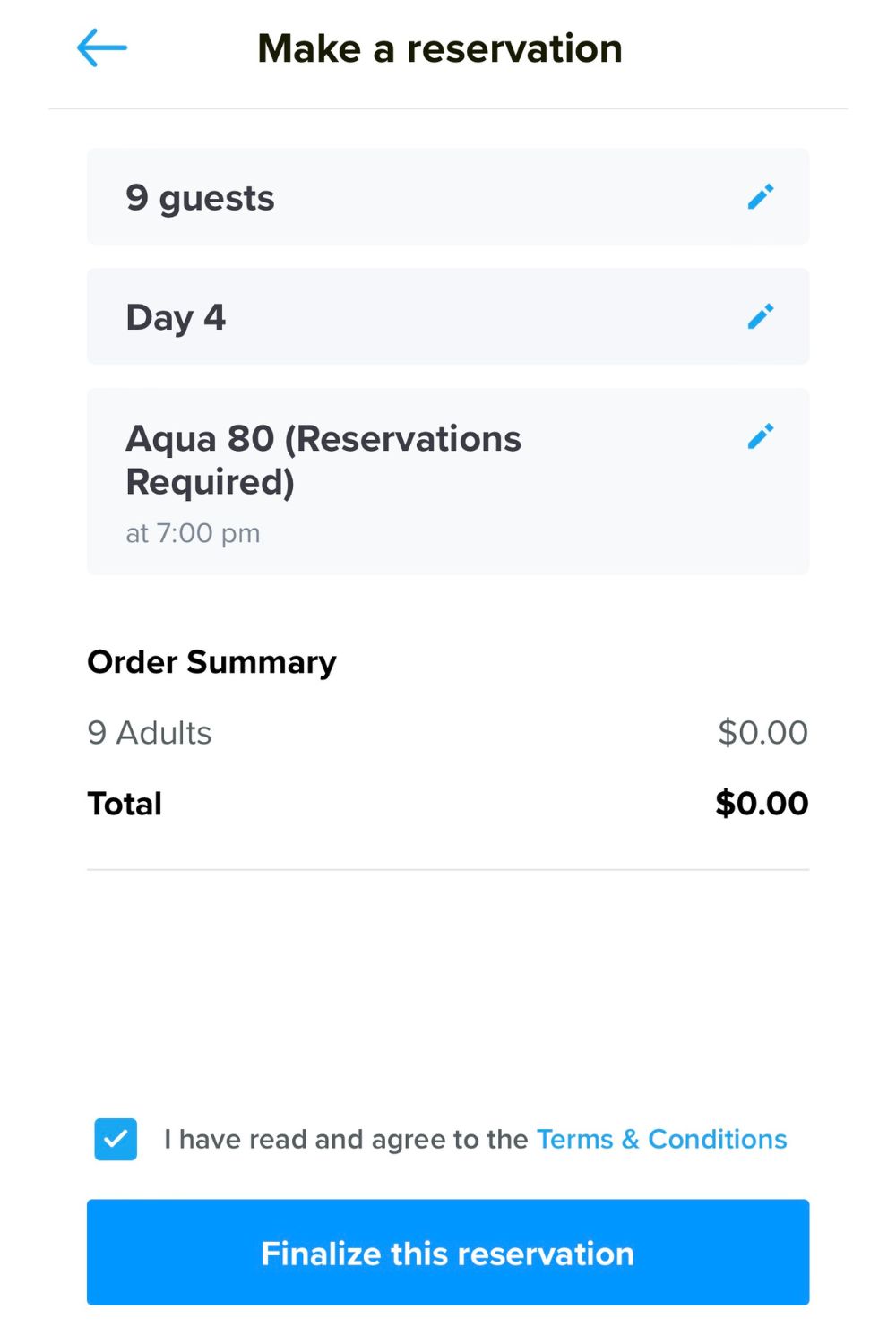
The Internet Package, Specialty Restaurants Package, Spa Treatments, and Drink Packages all changed prices often before our cruise. If you have a package already booked and you notice it has decreased in price, you can cancel the package and re-purchase it at the discounted rate.
Final Thoughts on Royal Caribbean Online Check In
Overall, the Royal Caribbean cruise check in process is super simple, even if this is your first cruise. If you aren’t determined to snag an early port arrival time, you do not need to worry about logging in at midnight EST to complete the process. Just make sure you have filled out all of the information a few days before your cruise.

Then, be prepared to show your boarding pass (aka SetSail Pass) to the crew members on the mobile app when you arrive at the cruise terminal for check in. Once you are onboard the ship, you’ll find a SeaPass card for each member of your party inside your stateroom. You can use this physical card as your room key, ID, and charge card.
When you board the ship, you can access the ship’s guest wi-fi to continue to use the app to view deck maps, see entertainment schedules, locate menus, etc. Whether you are a first time cruiser or a seasoned pro, you’ll be ready for your sail date in no time!
We hope you have a good time sailing with Royal Caribbean Cruise Lines! What time do you like to check in for your cruise? Comment below to share your tips with us!
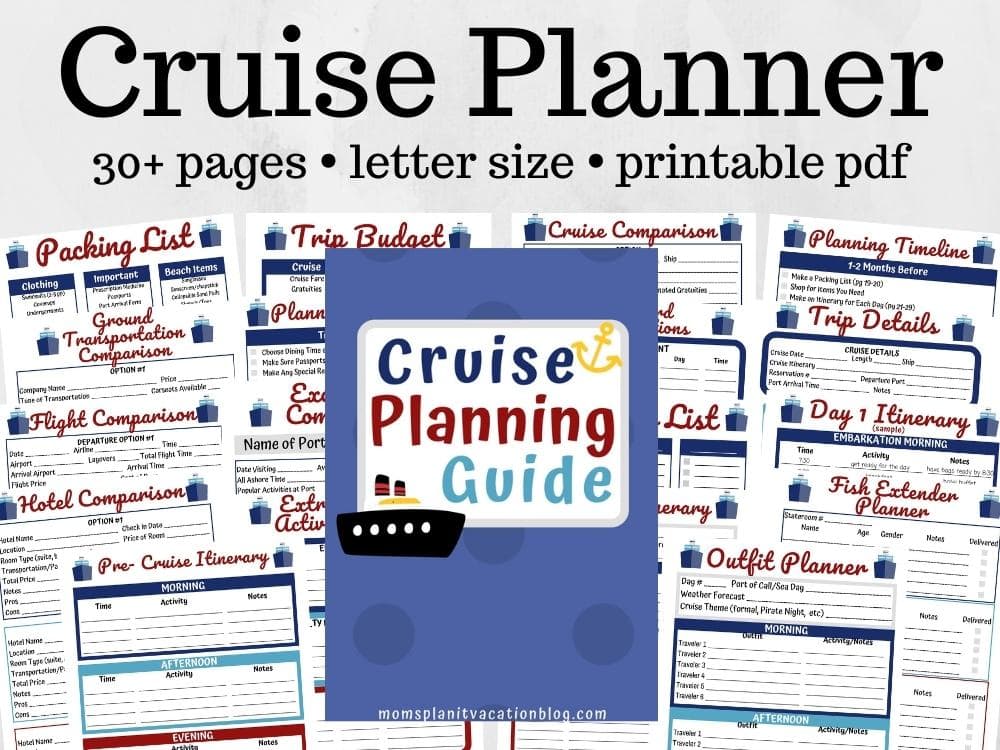
My family of 5 have a Royal Caribbean Alaskan cruise departing Seward in August. We want to visit the Alaskan SeaLife Aquarium in the early mid-afternoon before our ship departs at 7 or 8pm.
Are we allowed to check our bags with a RCL porter without going through the whole boarding process, leave to make our ticket times for the Aquarium and then return (maybe like 5pm) to finally go through the remaining boarding process?
Hi Richard,
I have not sailed out of Seward, but your plan would be doable at other terminals I have used. Typically, the porters accept the bags and don’t really ask where you’re going. Hope that helps! Have a great trip!
Thanks for this informative step-by-step! Do you know what time cabins are available for regular guests to enter? We’ve only ever cruised Carnival before, and I typically select a 12:30 checkin time because it allows us just enough time to grab lunch before being allowed to enter our rooms at 1:30– minimizes the time I have to schlep my bags around (I always self-carry) on board 🙂 Thank you!
Hi Helly,
I believe cabins are typically available around 1:00. I want to say that ours were open even earlier than this on our last cruise though. Have a great trip!
Thank you for taking the time to provide this info 🙂
Hi, thank you for this very helpful information. I am able to check in for my upcoming cruise as of midnight tonight. I was wondering, are you sure that I will be able to select my arrival time before having to do my passport information (my passport is delayed in transit for some reason) but I still want to check in to get the earliest arrival time possible. Also, we have 2 rooms for this upcoming cruise. I booked both rooms (me/child and husband/child) under my email. Will I be able to check in my husband and son or does my husband need to do it from his email (even though it was all done under my email)? Thank you so much!
Hi Wendy,
Yes, I was able to select my arrival time at midnight and fill out everything else at a later date. I’m hoping it worked the same for you! I believe you can check in for both rooms as long as your reservations are linked. My sister’s reservations were linked to mine, and I was able to select her check in times. Hopefully Royal Caribbean hasn’t changed any of that. Have a great trip!